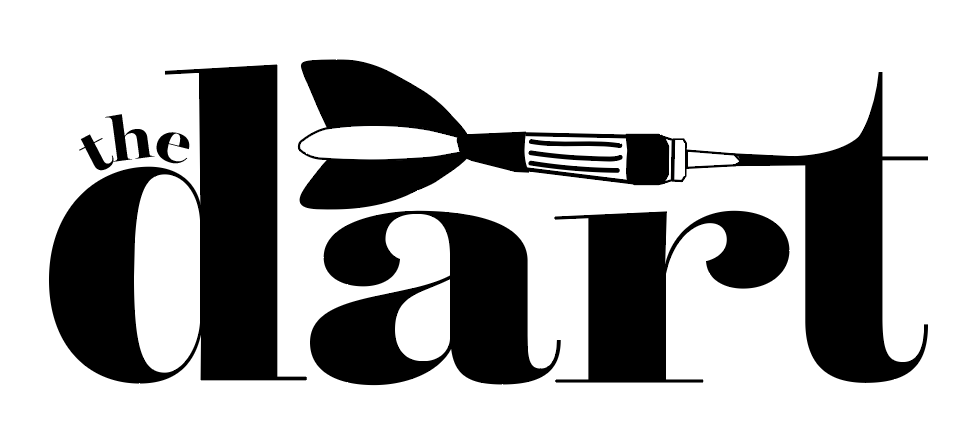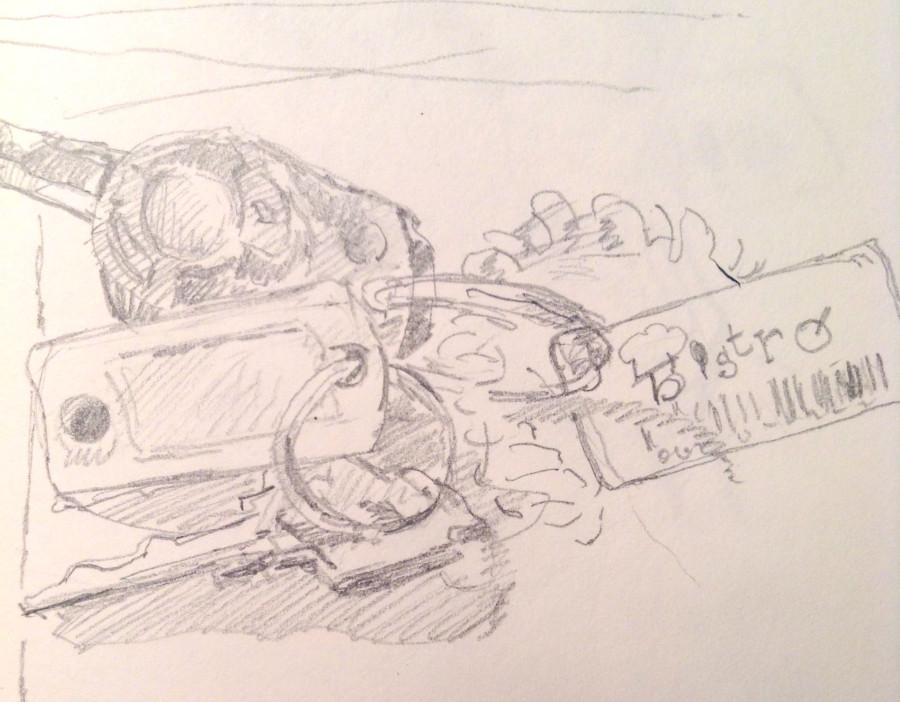Bistro Kids connects with Keyring App
Step-by-step gaining access to Bistro Kids on the Key-ring app; and what to expect from Bistro at this year’s auction.
November 19, 2015
Chef Scott Brake hopes to increase student use of the Keyring App, where one can scan their Bistro-Kids card via their phone. Therefore if you lose your hard copy card, you can still make a nifty check-out.
“The app is originally made for key-ring cards like Walgreens and Henhouse, and gives you [access to each] card you use to check out with in one place,” Brake said.
Here are his instructions:
1: Download the “Keyring App” from the Apple/Android App Store.
2: Press “Add a card” or the “+” button at the top-middle of the opening screen.
3: Different names of Keyring cards will appear, but choose “Other.”
4: The app will require you to take a picture of the barcode on the back of your Bistro Kids card.
5: The app will accept, and then you are all set to scan with your phone next lunch-period (without having to dig through the abyss of your netbook bag to no avail, and hamper the line behind you as well as your own lunch-time)!
Chef Scott strongly advises lunch-buyers use this method of pay; sometimes the thumb-print scanner requires multiple prints of one person or just plain fails to operate, and others frequently forget their actual key-ring card.
In other Bistro News, Bistro is donating a private-chef “surf ‘n turf” dinner to the upcoming STA auction. Brake describes “surf ‘n turf” to entail “steak and shrimp; steak and fish; or steak and lobster” in its main course. Comprised of appetizers, dinner and dessert, this dinner will serve the highest bidder’s party of 10 to 12, with seafood donated by Seattle Fish and donations from one of their beef providers. “Steak” your claim on Sat., Nov. 21!