Download efficiency with these three apps
Everyone has assignments, errands and appointments to keep straight. With just a few swipes, these apps can help increase your productivity and organization.
February 2, 2018
With the beginning of second semester comes a new wave of motivation. If I’m going to have a productive week, I need a good to do list. While I typically stick to a sheet of steno paper, I decided to review three of the top recommended free productivity apps on the Apple App Store.
Google Inbox
Opening my email can be one of the most stress inducing parts of my day. Instead of it being a concise list of things to do, it feels like a mess of obligations, spam and college emails I never signed up for. It’s maddening.
Immediately after downloading Google Inbox, I felt a wave of productivity rush over me. The familiar primary colors of Google seemed to say “Here we are. Go forth and plan your week.” I might have shed a few tears of joy when a concise list of the important dates and times stored in my inbox popped up, but that’s not the point. When I had completed a reminder or was done with an email, I could swipe it to the side and it would disappear (though still remain in my normal email). If I really, really didn’t want to plan that eye appointment, I could swipe the opposite direction and snooze it for the next weekend.
When all my tasks had been swept aside or snoozed, a little graphic of a shining sun spun around as if to say “good job, you did it!”
A large drawback of this app is that it is not compatible with our school email, which is what I need organized the most. Additionally, it is only compatible with Gmail.
Wunderlist
Wunderlist was the most mediocre app I have ever downloaded onto my aging iPhone 5.
I might as well just use a rock and a piece of chalk rather than bother with Wunderlist. It had some endearing qualities, like some customizable backgrounds and the ability to “star” certain pressing tasks, but that’s pretty much it.
I made a few lists with this app for some calls I needed to make and the work I needed to do before I left town, but the gentle tap needed to mark a task as “completed” was not satisfying compared to the decisive slash of pencil on paper, and the loud ping the desktop version emitted caused me to stare at my screen for 30 seconds to process exactly what had just happened to my ears.
Am I being too demanding of this app? Maybe so. But if I already have the pre-downloaded reminders app on my phone or, even simpler, a slip of paper, why even bother taking up the space on my phone?
My experience with Wunderlist didn’t have a positive or negative impact on my productivity levels. If what you’re looking for is a basic to-do list app, then this is the one for you.
myHomework
For a week last year, I couldn’t find my planner anywhere. Monday, I panicked. Tuesday, I began to spiral and sunk to the level of using a sticky note to keep track of my assignments. By Thursday I had resigned myself to the fact that I would never truly be an organized student again. I found my planner on Friday, but that’s not the point. The point is that I probably could have avoided this if I had been using the sleek and efficient myHomework app.
First, myHomework had me enter in all of my courses and the periods during which they take place. While the set-up process was tedious, I think it was really worth it to have all of the classes in order so that I could enter in assignments and prioritize them by what I have first the next day.
Better yet, you can customize the color for each class, an essential for anyone who is a diehard plastic folder color-coder such as myself.
However, most teachers don’t exactly appreciate their students whipping out their phones during class right after they’ve been assigned something. Luckily, this app includes a desktop edition that is available on the Surface Pro and syncs to your phone so that you never forget about an assignment.
The one feature this app was lacking in was its push notifications, which were not persistent for dates that I had entered in and only appeared on my drop down menu, not the main screen of my phone.
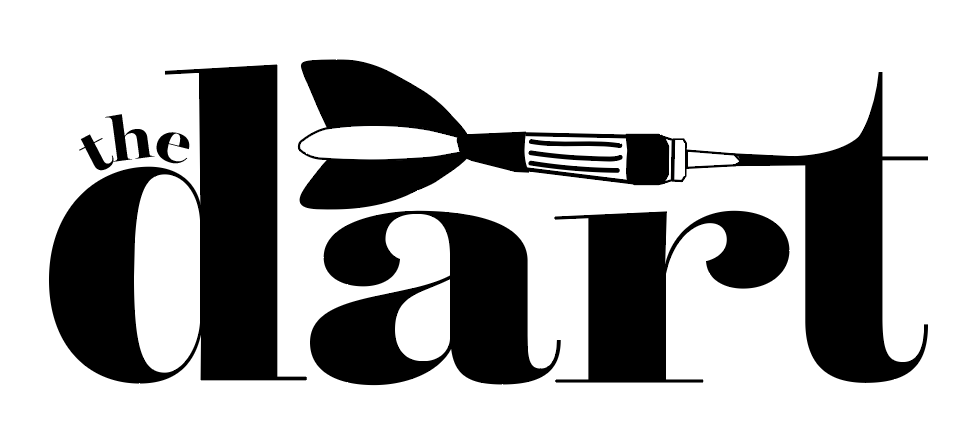


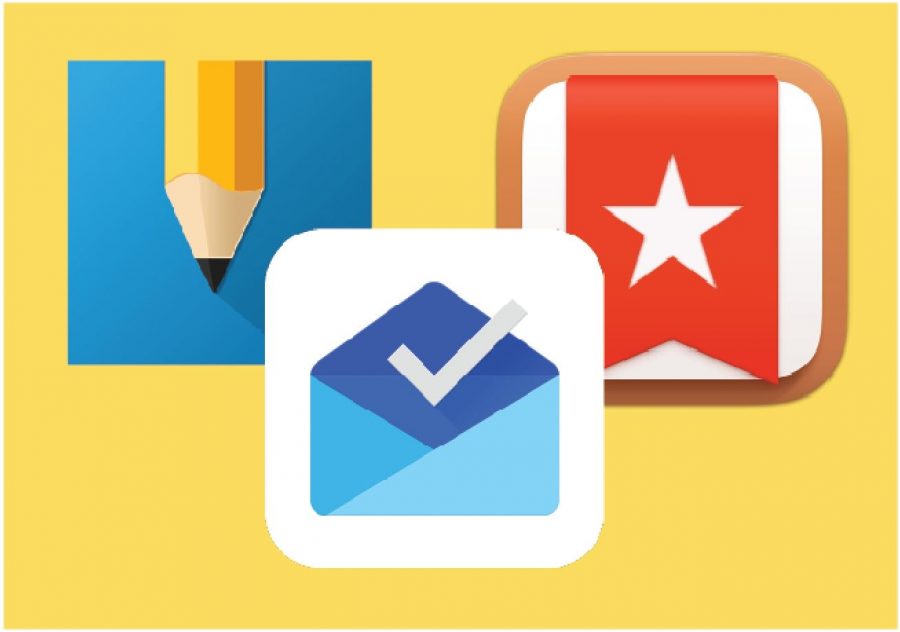

Brandon Cooper • Mar 1, 2018 at 11:38 am
I really like these apps !!! I will give them a try and use them to my advantage with school !! This was very informative !