This one-to-one netbook plan consists not only of providing students with netbooks, but also making the campus completely wireless, solving issues dealing with battery life and insurance, collaborating with textbooks and teachers’ lesson plans and considering the cost of this school-wide plan. According to president Nan Bone, she is about 95 percent sure they will go ahead with the netbook plan next year, but there are problems to be discussed before a final decision is made.
Faculty, staff, students choose netbooks over laptops
How do netbooks differ from laptops?
Aside from netbooks being noticeably less expensive, they have smaller screens and keyboards than full-sized laptops, are lighter in weight and have a longer battery life. Bone said netbooks fit the students’ lifestyle much better than laptops because they will be easier for girls to carry with them all day and will fit better on desks.
What netbooks are being looked at? Which one is favored and why?
According to Bone, the administration is mainly considering the HP netbook, which is currently being test-driven by five students and 10 teachers. Recently, the technology committee has started looking at the Acer netbook as well. Technology coordinator Matt Stewart has been comparing the HP netbook and Acer and said the main difference between the two is the price tag.
“Both are comparable in battery life, specs, size, and weight,” Stewart said. “We don’t have final pricing yet, but the figures I’ve seen so far show that the Acer is about $85 cheaper than the HP model.”
Although the Acer netbook is less expensive, Stewart said they are leaning towards the HP netbooks mainly because of their increased durability and reliability.
“We will test both models thoroughly before making a final decision, but right now [the administration likes] the HP [netbook] the most,” Stewart said. “We’ve used HP computers, servers, and printers for a long time here at STA, and we know they make reliable products and have excellent tech support service. We’ve also used Acer monitors here for a long time without problems, so we’ll just see how testing goes before making a final decision.”
What are some of the current problems the administration has seen with the HP netbooks?
The administration has encountered several problems with the HP netbooks, the most prominent being the limited battery life. Bone said the administration originally thought the HP netbooks would be able to last a full school day, however, they found the computers have a life span of only three hours. During the technology committee meeting, Stewart said that the battery life is like the gas mileage of a car: it is never exactly what the company claims it to be.
According to Bone, students would not be allowed to bring their chargers to school because there are not enough electrical outlets for every student. The administration is looking for ways to stretch the three hour battery life to seven hours. Several solutions have been proposed, including having students switch out batteries or creating a charging station equipped with its own chargers, where students would be allowed to charge at during unstructured mods.
An additional problem the administration must deal with is crashing netbooks and viruses. According to Stewart, the administration has been looking into a software called Microsoft Steady State to address this problem.
“This software basically ‘locks’ a machine down once you have everything setup and configured. If the user tries to make system changes or gets into spyware or viruses, the machine renews itself back to its original state every time it restarts.”
Bone is also worried that students may download too much additional software, possibly causing netbooks to crash.
How much will the netbooks be? What will students have to pay?
Currently, students pay a $400 fee, included in tuition, which pays for technology and textbooks. If the netbook plan is approved, the administration hopes to avoid ordering many new textbooks next year. According to Bone, this would allow the book fee to go towards individual netbooks and give students a financial “cushion” so the school can avoid raising tuition dramatically.
A total packaged cost will be decided after the administration finds the price of individual netbooks, charging and printing stations, help centers, insurance and the wireless campus. Bone also noted that although students are encouraged to buy netbook covers, which can be individually decorated, as well as headphones and other accessories, they will not be provided by the administration.
How do netbooks differ from laptops?
Aside from netbooks being noticeably less expensive, they have smaller screens and keyboards than full-sized laptops, are lighter in weight and have a longer battery life. Bone said netbooks fit the students’ lifestyle much better than laptops because they will be easier for girls to carry with them all day and will fit better on desks.
What netbooks are being looked at? Which one is favored and why?
According to Bone, the administration is mainly considering the HP netbook, which is currently being test-driven by five students and 10 teachers. Recently, the technology committee has started looking at the Acer netbook as well. Technology coordinator Matt Stewart has been comparing the HP netbook and Acer and said the main difference between the two is the price tag.
“Both are comparable in battery life, specs, size, and weight,” Stewart said. “We don’t have final pricing yet, but the figures I’ve seen so far show that the Acer is about $85 cheaper than the HP model.”
Although the Acer netbook is less expensive, Stewart said they are leaning towards the HP netbooks mainly because of their increased durability and reliability.
“We will test both models thoroughly before making a final decision, but right now [the administration likes] the HP [netbook] the most,” Stewart said. “We’ve used HP computers, servers, and printers for a long time here at STA, and we know they make reliable products and have excellent tech support service. We’ve also used Acer monitors here for a long time without problems, so we’ll just see how testing goes before making a final decision.”
What are some of the current problems the administration has seen with the HP netbooks?
The administration has encountered several problems with the HP netbooks, the most prominent being the limited battery life. Bone said the administration originally thought the HP netbooks would be able to last a full school day, however, they found the computers have a life span of only three hours. During the technology committee meeting, Stewart said that the battery life is like the gas mileage of a car: it is never exactly what the company claims it to be.
According to Bone, students would not be allowed to bring their chargers to school because there are not enough electrical outlets for every student. The administration is looking for ways to stretch the three hour battery life to seven hours. Several solutions have been proposed, including having students switch out batteries or creating a charging station equipped with its own chargers, where students would be allowed to charge at during unstructured mods.
An additional problem the administration must deal with is crashing netbooks and viruses. According to Stewart, the administration has been looking into a software called Microsoft Steady State to address this problem.
“This software basically ‘locks’ a machine down once you have everything setup and configured. If the user tries to make system changes or gets into spyware or viruses, the machine renews itself back to its original state every time it restarts.”
Bone is also worried that students may download too much additional software, possibly causing netbooks to crash.
How much will the netbooks be? What will students have to pay?
Currently, students pay a $400 fee, included in tuition, which pays for technology and textbooks. If the netbook plan is approved, the administration hopes to avoid ordering many new textbooks next year. According to Bone, this would allow the book fee to go towards individual netbooks and give students a financial “cushion” so the school can avoid raising tuition dramatically.
A total packaged cost will be decided after the administration finds the price of individual netbooks, charging and printing stations, help centers, insurance and the wireless campus. Bone also noted that although students are encouraged to buy netbook covers, which can be individually decorated, as well as headphones and other accessories, they will not be provided by the administration.
Laptop program includes regulations, obligations
Will students be allowed to keep the netbooks or will they be returned?
The administration is currently researching whether to sell or loan netbooks to students. There are several options they are considering: one option would allow students to purchase the netbooks from STA, with the choice of taking the netbook with them to college or selling the computer back to the school after graduation. Alternately, the administration could lend netbooks and have students return them during the summer to clean and update them.
According to McCormick, the goal is for students to use their netbooks as often as possible.
“The goal would be to [have the netbooks] in your hands day and night when we issue them,” McCormick said.
Will there be an insurance policy?
Although a definite decision has not been made, research is currently being done on different types of insurance to apply to students. According to Bone, if the netbook plan is approved, each netbook will definitely have an insurance plan. One option is to have parents purchase an insurance plan through their provider. The administration is also looking into a State Farm laptop insurance policy, which would cost approximately $30 per student.
Will there be a netbook help center?
Bone said the administration is looking into a student and teacher help center for computer problems. Students wanting to help with technical issues may be able to do so during their frees or activity period in a student help center, where there will be both student and teacher volunteers.
Why can’t students bring their own laptops on campus to work with?
The technology committee decided against students bringing personal laptops on campus because it would be difficult to monitor and regulate individual computers. Additionally, teachers would not be able to prevent students from logging onto social networking or other restricted websites. Bone pointed out in the meeting that uploading software for specific classes on a variety of different laptops would be difficult.
Will students be allowed to customize their netbooks?
According to Bone, students will not be able to customize their netbook’s software because of the HP netbook’s set cleaning system, which would return the netbook to default settings every morning. The netbooks will all look the same but each will have their own tracking number.
Administration has specific goals, plans regarding laptop program
What does the school wish to accomplish with the netbooks?
According to Bone, the administration hopes netbooks will increase educational opportunities, prepare students for college life, allow a paperless and environmentally friendly campus and take weight off of students’ backs.
“We say it in our philosophy and [tell] parents that we are a catholic college preparatory school and to be that we need to change and do everything we can to support our girls, our women, as they transition to that college life,” Bone said. “And that is just one of the aspects.”
Principal of academic affairs Barbara McCormick said she hopes netbooks will become a necessary part of classroom life.
“[Netbooks would be] another avenue for you to invent, design, research, explore anything from text documents to textbooks to Internet to videos to creating [media],” McCormick said. “It would open a window to the world.”
What is the technology committee? How is the administration discussing the netbooks with students, teachers and parents?
According to Bone, the technology committee was created last year and consists of about 31 selected students, teachers and parents whose jobs or lifestyles center around technology. The committee was made to help the administration address what is needed technologically. Members present opinions, insights, information and research concerning topics for each meeting. A wireless campus and student netbooks are the most recent issues being discussed at meetings.
A technology committee meeting was held Nov. 22 to lay out new information, opinions and problems concerning the HP netbooks. Prior to the meeting, five students were asked to test-drive the HP netbook during school to give the administration a student’s view on the netbooks. Students told members some concerns they have during the meeting including battery life, cost and screen size.
When will the administration decide whether or not netbooks will be given out next year?
Bone said they will be able to make a decision when the school goes wireless, which is expected to be initiated after Christmas break. Although students are currently trying out the devices, the administration will not know for sure how well the netbooks will work until the wireless network is set up. The effectiveness of the wireless campus could contribute to the administration’s final decision about the netbooks.
“We have fifteen [netbooks being tested] out there, ten teachers and five students using them, and [the netbooks] are just a word processor to them,” Bone said. “We want to know the pluses, pros and cons, how the wireless campus will work with the netbooks and other issues and we will weigh those. Technically, we need to iron these issues out sooner or later. Sooner than later would be better, but we don’t want to rush it.”
What is the administration’s overall opinion about the netbooks?
Bone said the administration has mixed feelings about the netbooks but know they are going in the right direction.
“The administration is apprehensive [about the netbooks],” Bone said. “We did our homework but we don’t want to come across an issue we didn’t plan. My views are that it’s the way to go. But I’m also apprehensive, I guess, because… if it crashes, look whose fault it is. [The netbooks are] not going to be perfect for every person.”
Faculty members, such as McCormick, have been researching and doing homework on the netbooks. McCormick has been researching other schools that have given students laptops to see what problems they have encountered and what has worked for them. McCormick has contacted several schools around the area who have given their students laptops. By studying other schools like St. James Academy, who has issued Mac laptops to students since its opening, the administration can find and solve possible problems prior to giving out netbooks.
“We need to become proactive, not reactive,” McCormick said.
Students may incorporate laptops into school life
How will the netbooks be incorporated in the classroom?
Although it will be up to the teachers whether or not they wish to incorporate the netbooks into their class, Bone said the administration hopes students will use the netbooks similar to college students, who use them whenever the computers are necessary.
“[The netbooks] are a way for [students] to have access to a computer anytime,” Bone said. “What I heard from the students [was] that we don’t have one-on-one access with computers and [the current computer labs] are teaching labs. Really [students] don’t have a lot of access so the netbook is really for [students to use throughout the day] and we see it as an opportunity. [Students] don’t have to have a physical space to go to now because every teacher with an open mod can become a resource center. [The netbooks give] you a whole realm of education opportunity. This is just another resource to facilitate learning and it can be used or not used.”
Will textbooks be available online?
McCormick said she is in charge of looking at the textbooks students use and finding if they have an electronic version available, which may come in the form of a CD or web-based document. The administration will then need to either buy a school-wide license for the program or purchase the software for each student individually.
Will students submit assignments differently?
According to Bone, students may begin to submit more assignments via the web. The school has already purchased an online submission software, Turnitin.com, that several teachers are using this school year. The addition of netbooks will additionally decrease the way students and teachers rely on paper.
How will students print?
The technology committee is considering a printing and charging station where students would be able to print papers and recharge low batteries, Bone said. Students may be asked to carry a flash drive at all times to back up files and print from them. However, the administration hopes to utilize Turnitin.com even more to reduce the need for printing and make STA more environmentally friendly.
“The ultimate goal is to be a paperless campus,” Bone said. “It’s hard to get there and the less [paper we use, the more] we generate the environment.”
Administration considers, tests their options for types of machines
The STA administration is considering the purchase of laptops for all STA students beginning next school year. However, there are many issues that they must resolve before making final decisions, including what type of computer the laptop program will implement.
According to technology coordinator Matt Stewart, the administration is leaning toward the HP over the Acer netbook. The major difference between these two laptops is the price. The Acer is about $85 cheaper than the HP model, according to Stewart. However, the HP has a few more advantages than the Acer, such as sturdiness and construction. Both models are comparable in battery life, size and weight. Stewart assures that the administration and Technology Committee will test both models thoroughly before making a final decision.
One program the administration is looking at to help with laptop management is Microsoft Steady State.
‘This software basically ‘Ëœlocks’ a machine down once you have everything setup and configured,’Â Stewart said. ‘If the user tries to make system changes or gets into spyware or viruses, the machine renews itself back to its original state every time it restarts.’Â
Stewart hopes that some issues can be resolved by meeting with several other schools that have made the move to wireless laptops.
‘We hope to learn from their mistakes and to take advantage of the things that are working well for them,’Â Stewart said.
Administration evaluates cost, funding for developing laptop program
The possibility of netbooks or laptops would have a significant cost for the STA community. The school is scheduled to go wireless by Christmas, which will cost $65,000 alone.
To purchase the netbooks the school is currently looking at would generally cost about $400 per netbook. However, these HPs do not include office programs, necessary software or enough memory space.
‘If you took all that away, that netbook would be less expensive, but we have to have that for durability and if we’re going to have versions of your text on their,’Â President Nan Bone said.
The school is also considering the Acer, a cheaper laptop option, but first want to examine how durable it is.
‘Durability is high priority because you pay for what you get,’Â Principal for academic affairs Barbara McCormick said.
The Bone administration may freeze the textbook fee as they make the transition to online books. However, the fee would not disappear altogether because school still has to cover certain things like workbooks. In fact, the fee could potentially go up to $600 as opposed to the current $400 if they add in the netbook fee.
McCormick added that they also have to look at some type of warranty because they need to cover them in case of damage or loss.
Although the netbooks may come at a financial price for the STA community, Bone says the highest priority is the students.
‘We have to do what’s right for us and what’s good for our girls,’Â Bone said.
St. James uses laptop program
St. James Academy is a school much like STA in that it is a private, Catholic high school with a relatively small enrollment (604 students). Recently, the STA administration has been moving toward becoming even more like St. James.
According to president Nan Bone, she is 95 percent sure that STA will go ahead with a one-to-one laptop program next school year, a similar program to what St. James has had since their opening in 2005.
Each student at St. James currently has an Apple MacBook , which has an 80 gigabyte hard drive, DVD and CDRW capacity, weighs about 4.5 pounds and has a seven-eight hour battery life. According to St. James principal Andy Tylicki, Macs have a creative side with their various applications including iMovie, iTunes and Garage Band. Additionally, Macs have not been hit by a virus so St. James has avoided any major internal issues with the computers.
A laptop fee from each family covers most of the costs for the laptops at St. James. Tylicki feels that this method has worked out ‘pretty good to this point.’Â
Although the St. James administration may need to look at a different option for types of computers, Tylicki thinks that in general, St. James is supportive of the laptop program.
‘Technology is the way students will be educated in the future,’Â Tylicki said. ‘The inter-active component of the laptop between teacher and student has been an amazing aspect of our classrooms. The recent graduating class reports to us that they are light years ahead of classmates on college campuses when it comes to working technology. We think it is a wonderful educational tool.’Â



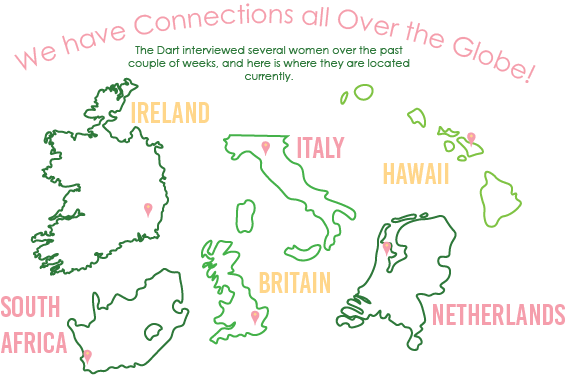





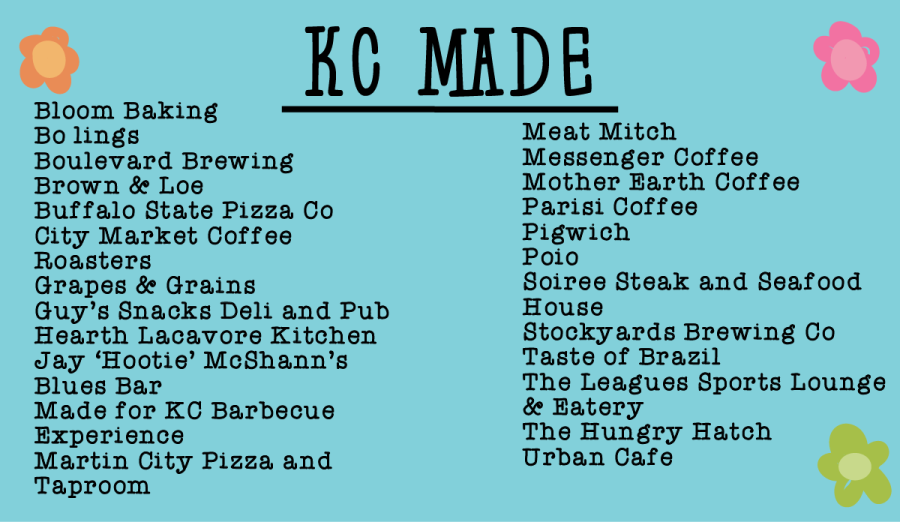
Reiko Wilhide • Dec 29, 2009 at 5:16 pm
I did a lot of research on the netbooks before deciding on the Eee PC 900HA. For the features and price, this looked like the best fit. When I started to use it, I found it was a PERFECT fit for me.
I was looking for a laptop to surf the internet and do some light computing while sitting on my couch, in front of the fireplace. It had to be small, light weight, last a long time on a charge and not be a lap heater.
PROS:
The 900HA is palm size and only weighs a couple of pounds (look up the specs). I almost got the 904HA for the bigger battery, but it is twice as heavy and more than 10% larger and still has the same display size.
As for battery life, I have not done an actual run test but I forgot and left it on w/ the lid closed (standby) over night and still had 2.5 hours of battery the next morning.
The screen is bright and clear. I have even watched some movies on it (w/o running out of battery or burning up my lap). This should be great for airplane travel.
WiFi is good. It easily connected to my network and I end up using Remote Desktop to drive my bigger computer most of the time from the couch – nice.
CONS:
This was my Christmas present – the only con I can come up with is that my wife loves it too, so now I have to share it.
M. Wells • Dec 15, 2009 at 5:50 am
I purchased this little gem as a compliment to my home laptop. As a professional student I need portability, word processing and internet connectivity. This gives me all three. Ladies, it fits in most standard purses and is much lighter than carrying your average hardcover book. In deference to storage issues and lack of hard drive I pretty much save everything either online or to an external source. That works fine for my purposes. Google docs pretty much keeps my thesis and notes accessible. I do like to use OneNote for intense research purposes and that is a weildy bugger for this machine so I have not added it. However, that’s not a huge deal.
It came ready to go out of the box. Set up was maybe 10 minutes. I haven’t had any problems. The battery life lives up to the claims, the keyboard is relatively comfortable for my smallish female hands. Some of my male friends struggle with it a bit, but there is a learning curve.
All-in-all, highly recommended.